You can create or modify your website menu from ‘Drag & Drop Menu Builder’ of Dashboard
There are some pre-built menus (like home, blogs, rooms, packages, etc…) which can be added to website menu by simply clicking on ‘Add to Menus’ Button
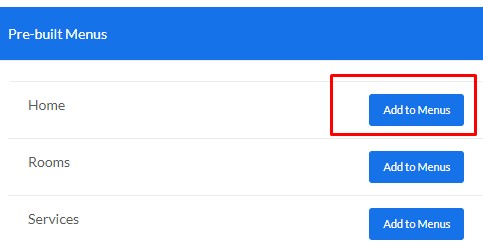
You can add Custom Pages add the bottom of the Pre-built menus and add them to website menu by clicking ‘Add to Menus’

Admin can also create additional menus with or without a URL

Target Attribute will decide whether the URL of the menu will be opened in a new tab (Target: Blank) of browser or in same tab

You can edit the menus (name, URL [not available for pre-built menus], target attribute).

You can sort the website menus, take a menu under another menu, etc.
Menus can be nested to a maximum of two levels




