West Quay Offices offers high-speed internet broadcast through several hotspots around our office.
Are you a member?
Please read these instructions instead.
Your host registered you and sent you an automated email. You can use your email address and PIN number on this email to access the internet.
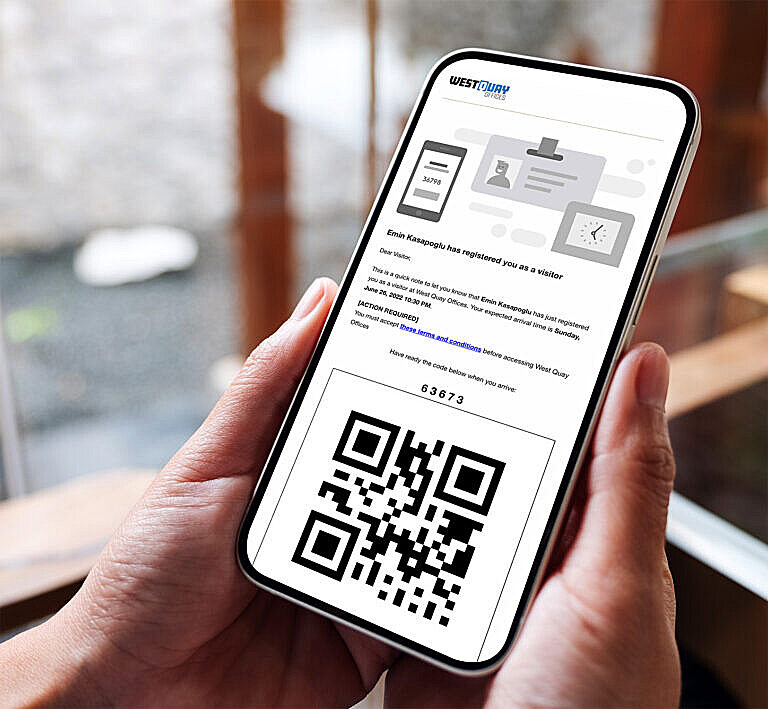
Did you not get your access code by email?
If your host did not pre-register you, you can still register at the kiosk when you enter, and your PIN code will be in the email you receive.
Connecting Wi-Fi with PIN #
Search for “West Quay Offices” on your Wi-Fi. After connecting, the sign-up page below will launch.
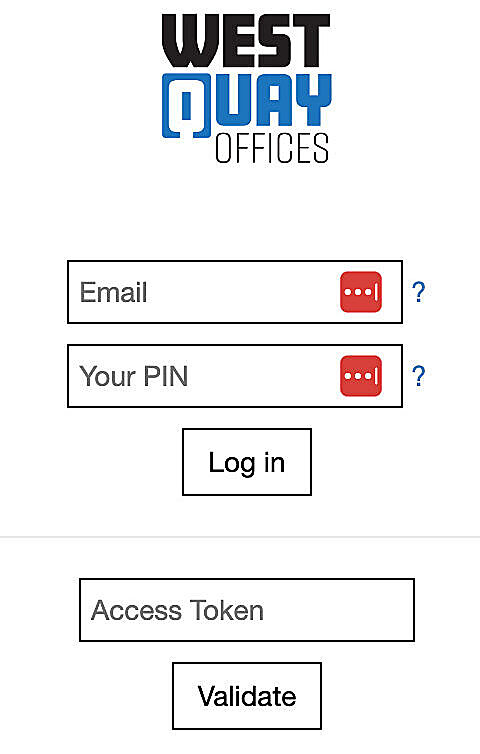
- Enter your email address; it should be the same email address you’ve received a visitor email from your host.
- Enter your 5-digit PIN located in the email.
Connecting Wi-Fi with Access Token #
If you are part of a group that rented meeting rooms, you may have received access tokens.
You can use these access tokens on your laptops during your meeting. In our large meeting room, 8 people can use access tokens, and in our small meeting room, 4 people can.
All you need to do is add an access token at the bottom of the signup page. You do not need to enter your email or PIN number for this process.








