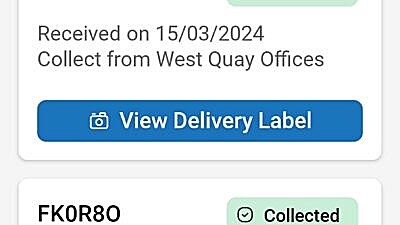Stay effortlessly connected with your incoming mail and packages! As soon as a mail or package arrives for you, we spring into action: assigning a unique barcode, capturing a clear photo, and seamlessly integrating it into our system. You’ll receive an instant notification so you can stay informed!
Delivery notifications #
When mail or a delivery arrives for your company or personal name:
- We accept your delivery or mail on your behalf
- We assign a barcode and stick it on your mail or delivery
- We take a photo and upload photo to our system
- You will get an email notification displaying the photo of your delivery and barcode number assigned (below screenshot)
- If you have our Passport mobile application installed on your cell phone, you will also get a text notification on your mobile phone through our application
- If you do not collect your delivery, we will send reminders in 15, 30, 60, and 90 days.

Member’s portal widgets #
You can see how many deliveries you have on our member’s portal when you log in:

When you launch our Passport application on your mobile phone, the delivery widget will appear if you have a delivery.
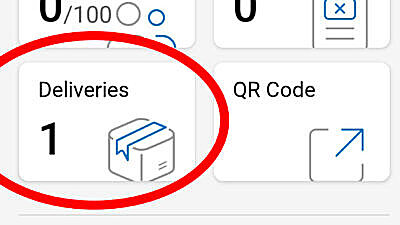
If you click on this notification widget, you can also see details about your delivery.
Collecting your delivery #
Please visit the reception area and present the email you received on your mobile phone, then we will scan the barcode on your email notification, track your delivery, and get an electronic signature from the person collecting your delivery.
If you are out of town and want us to mail your delivery to you instead, please contact us.
Delivery history #
You can view the history of your deliveries anytime on our member’s portal or Passport mobile application:
On the left side menu, click on Settings and then Deliveries:

You can view your delivery history on the Passport mobile application as well. To do that:
- Launch our Passport mobile application.
- At the bottom left, tap on “…“
- Tap on “My Activity“
- Tap on “My Deliveries“