If you have a team configured, you can access your team details by clicking on the dashboard icon and then My Team. What you see depends on whether you are a team administrator or a team member.
Team Members View #
Team members can see upcoming bookings from the team dashboard.
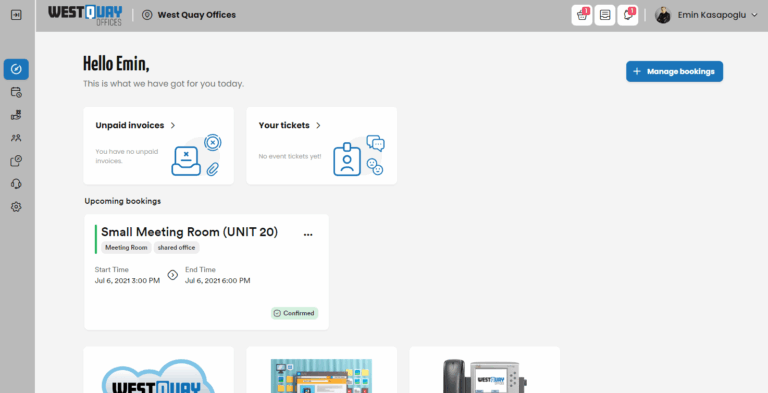
They can also click Settings > My Team to get a recap of their teams.
Team Admin View #
Team admins have access to a full dashboard that lets them monitor and manage every aspect of the team.

They can also click Settings > My Team to get a full recap of their team and manage each team member’s rights.

Tip
You can provide different permissions and access privileges for team members.
One can book meeting rooms, while the other cannot. Or one can see your invoices but not payment information, etc.






