All private offices have a high-speed Ethernet line option. There are many advantages to using direct Ethernet lines over Wi-Fi connections.
Speed—You can reach speeds that are not available through Wi-Fi wireless connections. We are talking about 3 to 4 times faster connections.
Security: VLAN and strict firewall rules separate and isolate all private office Ethernet ports from other rooms and parts.
Reliability: Ethernet ports provide a more dependable and consistent internet connection.
We suggest you connect your PC’s and laptops to Ethernet ports directly with a cable to take advantage of all
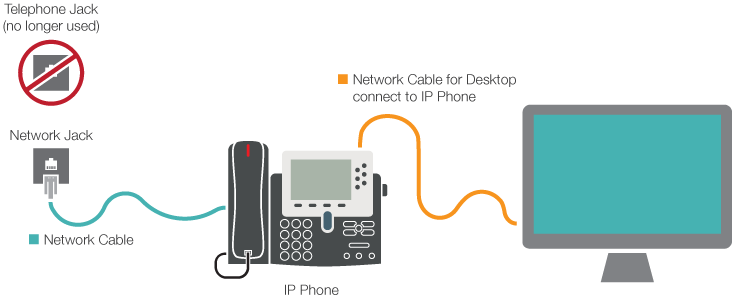
The Cisco IP phones on all private offices and dedicated desks are also Ethernet gateways.
You will directly connect your phone to the existing data network jack in your office. Then, a cable will be connected from your phone to your computer that will provide network connectivity for your computer. Your VoIP phone will not affect your network speed. Refer to the diagram above.

On the back of your phone, you will find Ethernet jacks. You need to connect an Ethernet cable from your computer to the port labelled PC.

Simply connect the other end of the cable to your computer to complete the setup. Enjoy the fastest and most secure internet.






